How a Slow Loading Website Can Hurt Your Business
In the digital age, a website is a crucial asset for any business. It’s your online storefront, open 24/7, and accessible from anywhere in the world.
But what happens when your website takes too long to load?
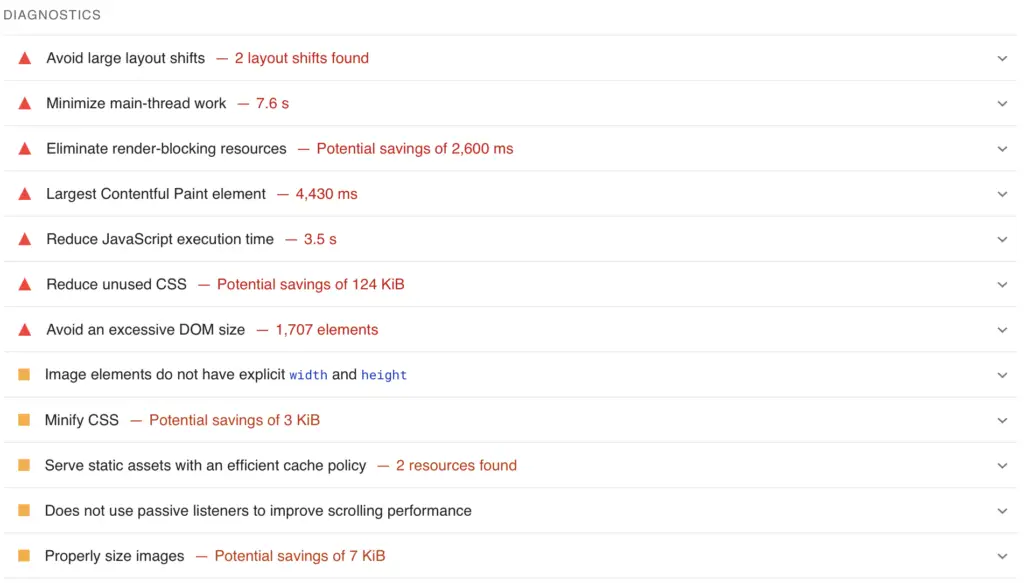
The answer is simple: you lose potential customers.
Studies show that users expect a site to load in two seconds or less. Any longer, and they’re likely to leave, never to return.
This is more than just a minor inconvenience. A slow-loading website can have a significant impact on your bottom line.
It can lead to lower conversion rates, decreased user satisfaction, and potential revenue loss.
In this article, we’ll explore the negative impacts of a slow-loading website on your business. We’ll also provide insights into how website speed and optimization can improve efficiency.
Whether you’re a business owner, a web developer, or a digital marketer, this guide will equip you with the knowledge to improve your website’s performance and user experience.
The High Cost of Slow Loading: Impact on User Experience and Revenue
A slow-loading website can have far-reaching effects on your business. It’s not just about the immediate frustration of waiting for a page to load.
The consequences extend to user experience, brand perception, and ultimately, your revenue.
Why Speed Matters to Users
In today’s fast-paced digital world, users value their time. They expect quick, seamless online experiences.
When a website takes too long to load, it disrupts this experience. It can lead to frustration, impatience, and a negative perception of your brand.
Moreover, slow loading times can make your website appear unreliable or untrustworthy. This can deter users from making purchases or returning to your site in the future.
The Direct Link Between Load Times and Conversion Rates
Slow loading times don’t just affect user experience. They also have a direct impact on your conversion rates.
According to research, a one-second delay in page load time can lead to a 7% loss in conversions. This means that if your site makes $100,000 per day, a one-second page delay could potentially cost you $2.5 million in lost sales every year.
In other words, every second counts when it comes to website speed. By improving your site’s loading time, you can enhance user experience, boost conversions, and increase your revenue.
Technical Factors That Slow Down Your Website
Several technical factors can slow down your website. Understanding these factors is the first step towards improving your site’s speed and efficiency.
Oversized Images and Unoptimized Media
One common culprit of slow loading times is oversized images and unoptimized media. High-resolution images and videos can significantly increase your site’s load time.
While they may look great, they can burden your site’s speed. It’s crucial to strike a balance between quality and performance when it comes to media files.
Excessive HTTP Requests and Code Bloat
Another factor that can slow down your site is excessive HTTP requests. These are requests that your browser makes to your server to load different parts of your site, like scripts, images, and stylesheets.
The more HTTP requests your site makes, the slower it will load. Similarly, bloated code with unnecessary characters, line breaks, and spaces can also slow down your site.
Inefficient Server Resources and Hosting Issues
Lastly, inefficient server resources and hosting issues can also contribute to slow loading times. If your server is slow or your hosting plan doesn’t provide enough resources, it can affect your site’s performance.
Moreover, if your site receives a lot of traffic but your server can’t handle the load, it can lead to slow loading times or even downtime. Therefore, choosing a reliable hosting provider and plan is crucial for your site’s speed and stability.
The SEO Implications of a Slow Website
A slow-loading website doesn’t just frustrate your users. It can also have serious implications for your site’s search engine optimization (SEO).
How Page Speed Affects Search Rankings
Google has made it clear that page speed is a ranking factor. This means your site could be penalized in search rankings if it is slow.
Consequently, a slow site can lead to less visibility in search results, fewer clicks, and ultimately, fewer conversions.
Mobile Optimization and Google’s Core Web Vitals
In addition to desktop page speed, mobile optimization is also crucial for SEO. More people are using mobile devices to browse the web, and Google has responded by implementing mobile-first indexing.
Moreover, Google’s Core Web Vitals, a set of metrics related to speed, responsiveness, and visual stability, are now part of Google’s ranking algorithm. This further emphasizes the importance of a fast, efficient website for SEO.
Strategies for Improving Website Speed and Efficiency
Improving your website’s speed isn’t just about making a few tweaks. It requires a strategic approach that considers all aspects of your site’s design and functionality.
Prioritizing Above-the-Fold Content
One effective strategy is to prioritize the loading of above-the-fold content. This is the content that users see first when they visit your site.
By ensuring this content loads quickly, you can improve perceived loading times and keep users engaged while the rest of your page loads.
Leveraging Browser Caching and CDNs
Another strategy is to leverage browser caching and Content Delivery Networks (CDNs). Browser caching allows repeat visitors to load your site more quickly by storing parts of your site in their browser.
CDNs, on the other hand, store copies of your site on servers around the world, ensuring fast load times for users regardless of their location.
Minimizing Redirects and Optimizing Code
Minimizing redirects and optimizing your site’s code can also significantly improve load times. Each redirect adds to your site’s load time, so it’s best to keep them to a minimum.
Similarly, optimizing your code by minifying CSS, JavaScript, and HTML can reduce file sizes and improve load times.
Tools and Techniques for Diagnosing and Fixing Slow Loading Issues
There are numerous tools and techniques available to help diagnose and fix slow-loading issues. These can provide valuable insights into your site’s performance and highlight areas for improvement.
Website Speed Testing Tools
Website speed testing tools are a great place to start. These tools can analyze your site’s speed and provide detailed reports on areas causing slowdowns.
Some popular options include Google’s PageSpeed Insights, GTmetrix, and Pingdom. Each offers unique features, so it’s worth exploring a few to see which best suits your needs.
Regular Maintenance and Performance Audits
Regular maintenance and performance audits are also crucial. These should include checking for outdated plugins, optimizing images, and cleaning up your site’s code.
By regularly monitoring your site’s performance and making necessary adjustments, you can ensure your site remains fast and efficient. This proactive approach can save you from larger issues down the line.
Aligning Speed Optimization with Business Goals
In conclusion, optimizing your website’s speed is not just a technical task. It’s a strategic move that aligns with your overall business goals. A fast, efficient website can enhance user experience, boost conversions, and improve your search engine rankings.
Remember, every second counts when it comes to website loading times. By prioritizing speed optimization, you’re investing in a smoother, more enjoyable user experience. This can lead to increased customer loyalty, higher conversion rates, and ultimately, more success for your business.

